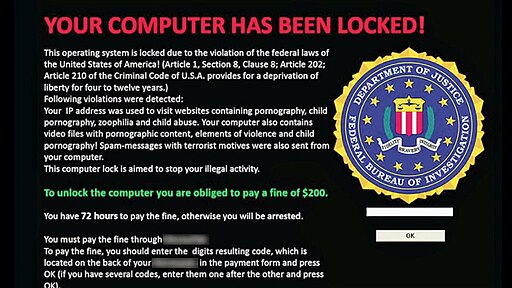 (excerpt of this article is below!)
(excerpt of this article is below!)
“When ransomware turns your most important files into encrypted gibberish, and paying big bucks to get those files back is your only choice, you’re in big trouble. One of these top-performing utilities is your best bet to stay safe.
Ransomware on the Rise
Bank robber Willie Sutton reputedly explained that he robbed banks because “that’s where the money is.” That same logic applies to the malefactors who write malware—they’re in it for the money. Stealing and selling credit card numbers, renting out botnets to spread spam, these are penny-ante operations. The real money is in ransomware, and so it’s a growing threat. When your essential files (or business documents) are encrypted, locking you out of them, chances are you will at least consider paying a considerable price to get them back if you don’t have them backed up. Ransomware is on the rise, but so are techniques to defeat ransomware attacks.
What Is Ransomware, and How Do You Get It?
The premise of ransomware is simple. The attacker finds a way to take something of yours, and demands payment for its return. Encrypting ransomware, the most common type, takes away access to your important documents by replacing them with encrypted copies. Pay the ransom and you get the key to decrypt those documents (you hope). There is another type of ransomware that denies all use of your computer or mobile device. However, this screen locker ransomware is easier to defeat, and just doesn’t pose the same level of threat as encrypting ransomware.
If you’re hit by a ransomware attack, you won’t know it at first. Encrypting ransomware works in the background, aiming to complete its nasty mission before you notice its presence. Once finished with the job, it gets in your face, displaying instructions for how to pay the ransom and get your files back. Naturally the perpetrators require untraceable payment; Bitcoin is a popular choice. The ransomware may also instruct victims to purchase a gift card or prepaid debit card and supply the card number.
As for how you contract this infestation, quite often it happens through an infected PDF or Office document sent to you in an email that looks legitimate. It may even seem to come from an address within your company’s domain. If you have the slightest doubt as to the legitimacy of the email, don’t click the link, and do report it to your IT department.
Of course, ransomware is just another kind of malware, and any malware-delivery method could bring it to you. A drive-by download hosted by a malicious advertisement on an otherwise-safe site, for example. You could even contract this scourge by inserting a gimmicked USB drive into your PC, though this is less common. If you’re lucky, your antivirus will catch it immediately. If not, you could be in trouble.”
