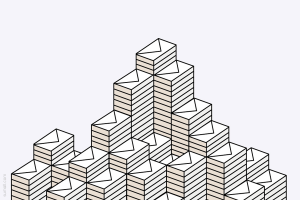
We all suffer from too much email, but many people don’t realize there are things we can do to help us manage our inboxes. A recent article by MakeUseOf led us at CMLE to compile a list of ideas to stop email clutter, especially before it hits your inbox.
Please note: Phishing or scam emails should never be opened and you should never click any links in them. Please read Microsoft’s post about identifying fraudulent e-mail and phishing schemes for more information.
Unsubscribe – Reduce the email coming in: Turn off notifications from social media sites. Mass unsubscribe from “bacn” (pronounced “bacon” – it’s a techie term referring to email that’s “better than spam, but not quite as good as a personal message”). There are even services like unroll.me that can help. A few years ago New York Times columnist David Pogue found that the “unsubscribe” link in emails usually works. If you continue to receive junk mail even after you have attempted to unsubscribe from the service, you can take additional steps like reporting the mail as “spam” to your e-mail service provider, or adding the sender or domain of the sender to your “blocked” list.
Declutter Daily – Remember the mantra: “Respond, Delete, File, Archive. With each email, you’re going to perform one of four actions: respond, delete, file, archive. The goal is to completely clear your inbox.”
Move Your Conversations Elsewhere – “For work-related or team-based communication, set up a central platform using services like Asana, Basecamp, Huddle, etc. For communication with friends, switch to a common social network wherever you can.” For quick questions, pick up the phone, use Skype, or go talk to the person face-to-face.
We’d love to hear from you. What’s your favorite tip/trick for managing your email? If you’re searching for more email management ideas, check out these articles: 6 Ways to reclaim your email inbox, Slay the Email Monster!
