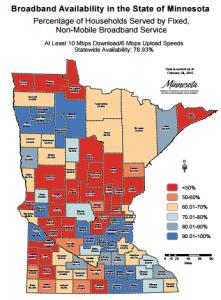Does your media center’s digital resources suffer from low use? Maybe you’ve promoted it, but students, teachers, and faculty just aren’t using it. Well the Blue Skunk to the rescue! In a recent blog post he talked about why digital resources might be unused. He also offers some suggestions to increase their use. Interestingly, one suggestion he really sees as an opportunity to build relevance and relationships with teachers and the administration.
Does your media center’s digital resources suffer from low use? Maybe you’ve promoted it, but students, teachers, and faculty just aren’t using it. Well the Blue Skunk to the rescue! In a recent blog post he talked about why digital resources might be unused. He also offers some suggestions to increase their use. Interestingly, one suggestion he really sees as an opportunity to build relevance and relationships with teachers and the administration.
The growing use of our learning management system, Schoology, makes this an opportune time to work with teachers to select content-specific digital resources. – The Blue Skunk.
Here’s what he sees as the problems with digital resources:
- Out of sight, out of mind.
- Difficult to promote.
- Low comfort level by staff.
- Inadequate access to technology.
- Free, popular digital options.
- Slow change in assessments.
- Generic, not targeted.