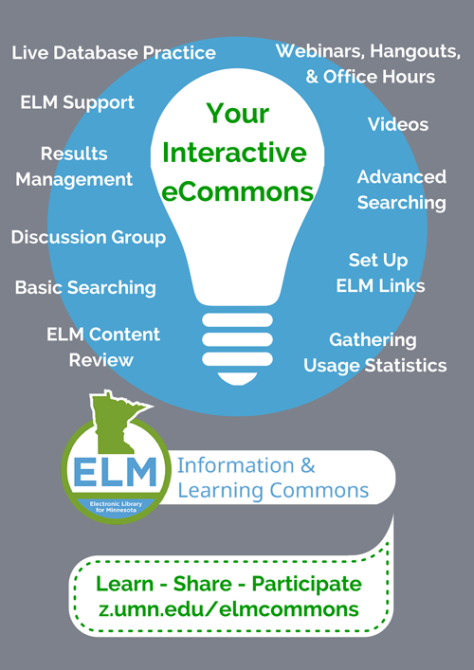Have you heard the news about your free access to Learning Express, which is now part of the Electronic Library of Minnesota (ELM)? We did an earlier post about the other resources that remain in ELM, but this addition is exciting news. Take a moment, take stock of everything at your disposal in working with your end-users.
 What is included in Learning Express? In a nutshell….
What is included in Learning Express? In a nutshell….
- LearningExpress Library
Interactive collection of tests, tutorials, and eBooks categorized in Learning Centers including School Center, College Preparation Center, College Center, High School Equivalency Center, Adult Learning Center, Career Center, and Recursos para Hispanohablantes (Spanish Center).
- LearningExpress Job & Career Accelerator
Test preparation and skill building tools related to career and job readiness available through the LearningExpress Library.
- LearningExpress Computer Skills Center
Interactive multimedia training tutorials to develop computer and internet skills available through the LearningExpress Library.
See a More Detailed Description of What is Included in These Three Resources
Do You Need Information About How to Get Set Up?
Need Usage Stats on LearningExpress? In order to obtain usage statistics for your institution on these resources, follow these three easy steps:
- Locate your library’s access code in this spreadsheet.
- Register with your access code. (Up to 10 people at your institution can register with a single access code.)
- Log in to the LearningExpress Usage Reports site.
Need a Little Training? Below is a list of new Minitex webinars that highlight LearningExpress Library and Job & Career Accelerator! (Click on each link for specific class dates, times, and descriptions)
LearningExpress for Public Libraries
LearningExpress Library
LearningExpress Job & Career Accelerator
LearningExpress for Academic Libraries
LearningExpress Library K12 Resources
ELM for Public Libraries
Britannica School Educator Resources
ELM K-5 Resources and the New Kids InfoBits
An Electronic Library for Adult Basic Education
ELM Advanced
History Day Resources in ELM
Google, Library Resources, & Your Students
Still Need More? New this year…… Office Hours for ELM Assistance
Wednesdays @ 11:00am – 12:00pm through 12/17
- Ask ELM questions!
- Ask for a quick ELM resource demo!
- Ask about ELM content!
- Ask about ELM usage statistics!
- Ask about setting up ELM!
- Ask about searching ELM!
Just show up at my (Jennifer Hootman’s) online office and ask anything about ELM!
All of us in Minitex Reference Outreach & Instruction can be reached for ELM questions and conversation anytime (mtxref@umn.edu or 612-624-4150).
Jennifer says…..”This Fall I’m piloting additional weekly office hours when you can meet with me online through our Adobe web conferencing software. It’s easy! Just register, and I’ll send you the link to my online office. If my office hours don’t work for you, just let me know when you can meet”
*********************************************
Jennifer Hootman, Librarian
Reference Outreach & Instruction
Minitex
Image credit: http://tinyurl.com/lku9jy6, licensed under CC BY-NC-ND 2.0
 CMLE previously highlighted this program but with some free time coming for most during the holidays its worth looking at again!
CMLE previously highlighted this program but with some free time coming for most during the holidays its worth looking at again!

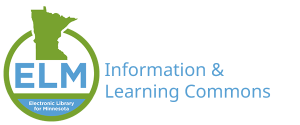 We all know that
We all know that