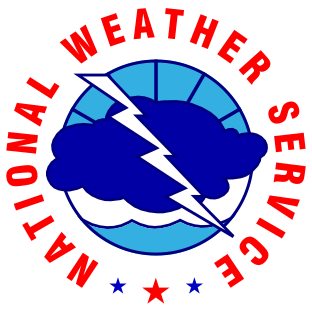 At our last Board meeting, we were chatting about disasters in libraries, and the assorted issues that can arise. It’s a pretty shockingly long list of things! Of course, there are high-profile disasters in the news that may happen in your library; but there are all kinds of disasters that you should also be considering and preparing to happen.
At our last Board meeting, we were chatting about disasters in libraries, and the assorted issues that can arise. It’s a pretty shockingly long list of things! Of course, there are high-profile disasters in the news that may happen in your library; but there are all kinds of disasters that you should also be considering and preparing to happen.
Have you looked at your library’s disaster plan lately? Does your library even have a disaster plan? You can not assume your parent organization (school, college, city, corporation, or whoever) will include you, or that they will understand enough about what you are doing to include meaningful information. When disasters strike your library, you want to be ready with procedures that will quickly help you to cope.
Think realistically about the kinds of disasters that might strike your library. In Minnesota, we do not need to worry about hurricanes; but tornadoes, power outages, and fires are all pretty likely. I have seen library policies dealing with bears in the parking lot and rattlesnakes in the stacks; if these are likely to occur in your library – set up a plan! Are you ready in case your library’s website falls victim to a ransomware demand for Bitcoin? (see Radiolab podcast: Darkrode) It is starting to be an issue for hospitals – libraries could be vulnerable without protection and backup. (Wired: Hospitals as targets).
As with so many things, we can just follow the procedures other libraries have created. If you look at your disaster plan (or the blank space where a plan should be), and see that it could use some updating, you have a few basic options:
- call other libraries in your area to see what they are doing (we are great resources for each other!),
- check in with your system to see what suggestions they have (see: this entry!),
- look online at other libraries and their plans,
- browse through plans for other types of organizations,
- talk to your parent organization about their suggestions for updates, and ideas on how you will fit into their plans.
Here are a few resources you might look to as you prepare your own disaster planning:
- ALA’s Disaster Preparedness and Recovery Some information here to get you started on your disaster planning, and sharing the converation with everyone who should be involved in your process
- “Library as Safe Haven: Disaster Planning, Response, and Recovery; A How-To-Do-It Manual for Librarians” ALA Neal-Schuman book by Deborah D. Halsted, Shari C. Clifton and Daniel T. Wilson “…a nuts-and-bolts resource that enables libraries of all kinds to do their best while planning for the worst.”
- Disaster Planning and Recovery for Libraries Libguide filled with information from the South Central Regional Library Council
- Emergency Management from the Library of Congress
- Homeland Security’s disaster planning site You can close the initial request for email, then click on the navigation link to get information on all sorts of disasters.
This is definitely something we can work on together as a system. If you want some organized training, or a writing session where we all work together, or just someone to be a sounding board as you start your disaster plan work – let us know!


