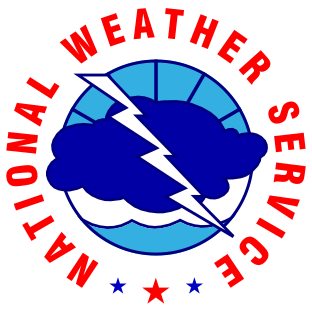“If you don’t think you’ll be able to make the live webcast, we encourage you to sign up so we can send you the link to the recorded version after the webinar. Of course, the live version is more fun!
Although the target audience members are those who work in academic and special libraries, the material applies to anyone interested in improving workplace and career influence.
—–
Free Webinar: Institutional Politics: Be more influential in terms of your career, your library, and the organization your library serves
Monday, May 7, 2018, 11 am Pacific Time
Hosted by the Sierra Nevada Chapter of the Special Libraries Association
http://sierranevada.sla.org
https://attendee.gotowebinar.
Providing your customers with the expertise of great information
professionals is not enough to garner support for you and your special library. What works within institutions: universities, hospitals, law firms, corporations, government agencies, trade and professional associations, nonprofits and NGOs? Success is as much or more about connecting with stakeholders inside and outside the library and earning trust and respect professionally and personally, aka ethical politics.
Learn how to build rapport, adapt communication strategies to the
preferences of the recipient, assess political risks, build your personal “think tank”, and identify and address common career mistakes. Hear what successful colleagues have to say about what worked for them.
Takeaways
• Improve your influence regarding institutional decision-making.
• Build a team of mentors and champions to support your career and library success.
• Know who makes what decisions regarding your library.
• Use information to advocate for the library’s budget and services.
Pat Wagner has been a trainer and consultant for special libraries since 1978. She is a frequent speaker at regional and national library
conferences, focusing on the skills that support successful libraries,
including project management, leadership, marketing, and supervision. She is known for her good-humored and practical programs.”