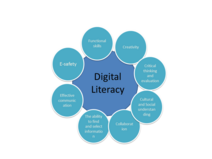Everyone working in libraries knows that Information Literacy is a vital skill. From Wesleyan University’s library: “Information literacy is a crucial skill in the pursuit of knowledge. It involves recognizing when information is needed and being able to efficiently locate, accurately evaluate, effectively use, and clearly communicate information in various formats. ”
But effective Information Literacy skills can be a challenge for everyone. Sometimes observation of others effectively using their skills can be the best way to learn.
CMLE, in a constant pursuit of research-based knowledge, and effective pedagogical practices, somewhat surreptitiously shadowed a team of Peeps as they endeavored to fulfill an information need assigned to them. We will be following them throughout four different research scenarios, to see how Information Literacy skills are applicable across different settings and different information needs.
For our first research project, we visited the Sauk Rapids-Rice High School library, where librarian and Tech Integration Specialist Maria Burnham assisted our team.
Step One: Identify Information Needs
Their project for this day was to find sources for photographs of cats for an upcoming report they were going to give. The photos could be in books or printed out.

They were not with a teacher for this visit, so signed in at the desk.
At this stage, all was going well with the visit.
(There could be some quibbling about the specifics of the yellow sign. The CMLE researchers, and the library staff, chose to interpret the sign as being followed for the purposes of this project.)
 Things immediately took a sharp turn away from finding good information when the team discovered Maria keeps puzzles in the library for students. This one was so fun, it distracted the team away from their work on cat photos; and they spent some time there until they were reminded of their original purpose.
Things immediately took a sharp turn away from finding good information when the team discovered Maria keeps puzzles in the library for students. This one was so fun, it distracted the team away from their work on cat photos; and they spent some time there until they were reminded of their original purpose.
Step Two: Locate and Retrieve Appropriate Sources of Information
 The team likes technology, so they gathered at the computer to start typing in key words they thought might be useful in finding cat photos they liked. As many students discover, this is not necessarily a great strategy, as the information that pops up may not be the most useful. All sorts of weird images were appearing, and the Peep team knew they needed help.
The team likes technology, so they gathered at the computer to start typing in key words they thought might be useful in finding cat photos they liked. As many students discover, this is not necessarily a great strategy, as the information that pops up may not be the most useful. All sorts of weird images were appearing, and the Peep team knew they needed help.
Author Neil Gaiman, the 2010 Honorary Chair of National Library Week, famously said “Google can bring you back, you know, a hundred thousand answers. A librarian can bring you back the right one.” There are so many possible answers out there to any question asked that it can be tempting to just grab the first one. Library staffers are on the front lines of information seeking, and ideally placed to help people go beyond their first, messy searches.
Step Three: Evaluate Information and Its Sources Critically
 The team knew they needed expert assistance, so they consulted with Maria on a more effective search strategy. As demonstrated in this photo, she introduced them to a wider range of materials available at the library than just using a search engine. Utilizing these resources helped them to quickly identify a variety of different results that may be useful for their work.
The team knew they needed expert assistance, so they consulted with Maria on a more effective search strategy. As demonstrated in this photo, she introduced them to a wider range of materials available at the library than just using a search engine. Utilizing these resources helped them to quickly identify a variety of different results that may be useful for their work.
 Their discussion of why or why not this result would be good for the specific information need they had identified when they came to the library was very instructive. After weighing the pros and cons of this specific material they ultimately decided not to select this resource for their project. (However, Barbara – third from the left – decided to read it as a personal project; so the time was not wasted.)
Their discussion of why or why not this result would be good for the specific information need they had identified when they came to the library was very instructive. After weighing the pros and cons of this specific material they ultimately decided not to select this resource for their project. (However, Barbara – third from the left – decided to read it as a personal project; so the time was not wasted.)
Step Four: Synthesize the information retrieved
 Maria assisted them in finding other resources online, then moved them to the shelves. Here you can really see the project taking shape. They located and pulled several different potentially useful resources and began to put them together. While the final project is not yet clear, you can see how the photographs they are assembling are starting to have a pattern, and they are collecting material that is applicable to their needs.
Maria assisted them in finding other resources online, then moved them to the shelves. Here you can really see the project taking shape. They located and pulled several different potentially useful resources and began to put them together. While the final project is not yet clear, you can see how the photographs they are assembling are starting to have a pattern, and they are collecting material that is applicable to their needs.
 Oh no! Things really started going off the rails here!! Maria had to attend to some other students, and the Peeps – as students sometimes do – started acting out! They were retrieving the book for Barbara, and suddenly they started flipping books over and turning them around. What a mess!
Oh no! Things really started going off the rails here!! Maria had to attend to some other students, and the Peeps – as students sometimes do – started acting out! They were retrieving the book for Barbara, and suddenly they started flipping books over and turning them around. What a mess!

Behavior really deteriorated from there! Barbara and Juan were playing with the library’s display for National Poetry Month. Instead of taking a poem for the pocket, as instructed, they hopped into a the pockets and tried to pass themselves off as poems!! (Nobody was fooled.)
 Whew! They pulled themselves together, and gathered their material to depart. They did stop off to admire the display for the upcoming Teen Lit Con, Saturday May 12! Although they would not find cat photos, this was a great example of serendipitously finding other fun and useful information when in the library! (It is at Chaska High School, and there will be so many great authors there!! The Peeps were absolutely right to stop and admire the books and authors for this cool, FREE, event!)
Whew! They pulled themselves together, and gathered their material to depart. They did stop off to admire the display for the upcoming Teen Lit Con, Saturday May 12! Although they would not find cat photos, this was a great example of serendipitously finding other fun and useful information when in the library! (It is at Chaska High School, and there will be so many great authors there!! The Peeps were absolutely right to stop and admire the books and authors for this cool, FREE, event!)
After they left the library they completed the final steps of good Information Literacy:
- Step Five: Present newly acquired knowledge so others can use it
- Step Six: Translate these abilities and concepts to new projects and disciplines.
They used their cat photos in a class presentation, showing them to the other students and discussing the process they used to find these specific pictures. They shared information on how those search strategies could be used to find photos of other mammals for other projects – or even pictures of other items students might want to use in their own presentations!
They even remembered to thank Maria, and the Sauk Rapids-Rice High School Library for the help and resources to make their presentation such a success.
In short: Everyone lived happily ever after.
…..Or did they?????
The next week, the fame of the Peeps team had spread, and their search results were legendary. They were assigned a project that sent them off to an academic library to use their Information Literacy skills in all new ways!!
Tune in next week for the next installment of Peep Team Information Literacy Training: Part Two (Academic Library)