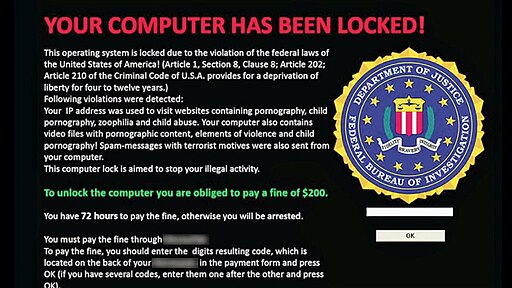 You have probably heard stories about ransomware already, but may not be sure about it, or may think your little library does not have anything worth stealing. But criminals know your data is important to you, no matter what it may be.
You have probably heard stories about ransomware already, but may not be sure about it, or may think your little library does not have anything worth stealing. But criminals know your data is important to you, no matter what it may be.
Most of our members are part of larger organizations: schools, colleges, and other parent groups. If they have an IT department, it would be worth your time to ask what they are doing to protect your website. And if possible, it may be worth backing up your site and your data yourself – just in case!
What is ransomware? It is software that blocks access to your files; or threatens to publish your files. Picture a criminal holding your patron registration hostage, threatening to release names, addresses and circulation data. Or pulling up your website, only to see a skull and crossbones – and a demand for bitcoin.
Short version: it’s bad.
But the good news is that you can take some steps to avoid this problem. And be sure you are backing up your site, so if you are hit by ransomware, you can just move on! (Well, it’s still going to be a hassle and problems for your library – but everything is not destroyed, and you do not have to pay money to anonymous criminals. So it is pretty much a win!)
We have a few resources here for you to browse, as you work to put together your own disaster plan for a ransomware attack.
General ransomware articles:
-
- Protecting Your Library from Ransomware
- The ransomware threat to libraries, Part 1: A true story
- The ransomware threat to libraries, Part 2: Protect yourself
- The Best Ransomware Protection of 2017
- Ransomware FAQ
- Four Ways to Protect Against the Very Real Threat of Ransomware
- How to beat ransomware: prevent, don’t react




