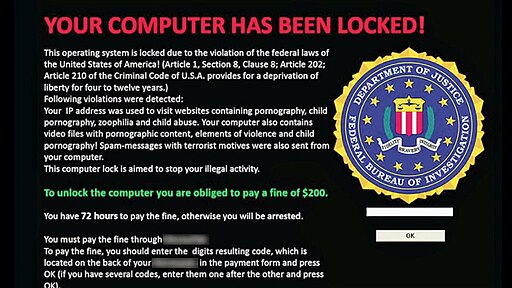We hope that you have been enjoying CMLE’s podcasts: Linking Our Libraries and Reading With Libraries! We have so much fun sharing library training information and exploring different book genres with you. We’ve also learned (and continue to learn!) a ton about the process of putting together a podcast.
So we thought we should share some of that knowledge with you! There are several great library podcasts out there in addition to ours; check out this post that lists a few of them. But what if you want to start your own? We’ve compiled a list with photos and affiliate links to Amazon (if you make any purchases through these, a small portion is donated to CMLE!) to help show you the supplies we use for our podcast. When we were first starting, we wished for a list like this to help take some of the guesswork out of it!
(Note: there are definitely alternative ways to podcast, and your taste or need for equipment may be different than ours. We are not experts but felt the need to share what we have learned!)
- Download your software. We use Audacity (it’s free!) for recording and editing and winLAME for converting the audio files into mP3 format.
- You will need a host for your audio files, and we use LibSyn which works nicely with our WordPress website. LibSyn also allows you to embed audio players into your website and social media platforms.
Decide on your mic, and make sure you purchase any accessories needed! We use a Samson C01 Condenser Microphone and are pleased with how it works. You will also need to order an XLR cable to connect your mic to the phantom power source. Our mixer contains phantom power. Also pictured is our Samson SP01 Condenser Microphone Shockmount.

Below is the way we situate our mics. We updated the mic stands we use and purchased these desktop adjustable models. They are more portable and easier to see over than our old stands. Another component of this picture is the pop filter. We use DragonPad Pop Filters.

Finally, this is the mixer that we use. You may not need one with this many capabilities, but since we want to be able to record from four mics at once, we needed a mixer with space to plug in four mics. Keep in mind that you’ll need a USB cord to connect the mixer to your computer! The mixer we use is the Behringer Xenyx 1204 USB and it contains phantom power which we need to power the mics. We definitely do not know even half of this mixer’s full capabilities but hope to continue learning more!

Please let us know if you have any questions about this process and we will answer them to the best of our ability! We are not podcasting experts but enjoy continuing to learn all the neat capabilities that our equipment can do for us!
And of course, don’t miss our podcasts Linking Our Libraries and Reading With Libraries and our mini podcast, Book Bites!

We love sharing library and book information and connecting with our awesome community. And a GIANT thank you to all our members who have been Guest Hosts on the show! 🙂

 This summer, the American Association of School Librarians (AASL) announced their Best Apps for Teaching and Learning 2017. The apps encourage qualities such as creativity and collaboration, and encourage discovery and curiosity.
This summer, the American Association of School Librarians (AASL) announced their Best Apps for Teaching and Learning 2017. The apps encourage qualities such as creativity and collaboration, and encourage discovery and curiosity. This summer, the American Association of School Librarians (AASL) announced their Best Apps for Teaching and Learning 2017. The apps encourage qualities such as creativity and collaboration, and encourage discovery and curiosity.
This summer, the American Association of School Librarians (AASL) announced their Best Apps for Teaching and Learning 2017. The apps encourage qualities such as creativity and collaboration, and encourage discovery and curiosity.