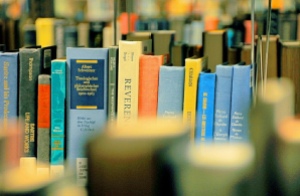Recently the School Library Journal shared that Amazon is in the process of launching a new platform that will allow K–12 schools to upload, curate, and share open education resources (OER). SLJ reports that the site, called Amazon Inspire, is currently in beta and is expected to go live in two to three months and will be free of charge.
Recently the School Library Journal shared that Amazon is in the process of launching a new platform that will allow K–12 schools to upload, curate, and share open education resources (OER). SLJ reports that the site, called Amazon Inspire, is currently in beta and is expected to go live in two to three months and will be free of charge.
While exciting and new, the announcment drew many educators/librarians into a discussion about the pros and cons of such a service. Although free, how will Amazon use the information and data it gleans from users is one question. Hack Education’s Audrey Watters’ piece about those issues struck a cord with many who thought that Amazon’s true aim is ultimately about making money.
Regardless, CMLE is excited more OER resources are being made available to educators. How about you? Will you use Amazon Inspire? Why or why not? Are you currently using other OER services? Please share your thoughts in the comments below!
Image credit: https://unsplash.com/photos/R-HXWCbCBGU (Alex Holyoake), licensed under CC0 1.0