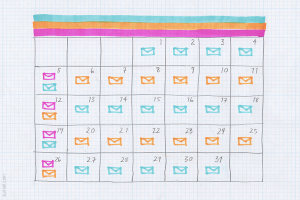 Do you live by your calendar? With birthday reminders, meetings, events, and the ability to always be accessible, the modern, mobile calendar is far different than the wall version of old. And to make your mobile calendar even more of an asset, PCWorld recently highlighted 9 ways to make the most of your Google calendar for android and iOS. The list is full of tips and tricks, but also details some of the lesser known features of the mobile version of Google calendar. Here’s the abbreviated list but make sure to check out all the details now!
Do you live by your calendar? With birthday reminders, meetings, events, and the ability to always be accessible, the modern, mobile calendar is far different than the wall version of old. And to make your mobile calendar even more of an asset, PCWorld recently highlighted 9 ways to make the most of your Google calendar for android and iOS. The list is full of tips and tricks, but also details some of the lesser known features of the mobile version of Google calendar. Here’s the abbreviated list but make sure to check out all the details now!
- Let Calendar’s event editor fill in the blanks
- Set a default duration for your events
- Add automatic alarms for your events
- Set up repeating events
- Show more calendar events on the screen
- Pick new colors for your calendars and events
- Set aside some “me time”
- Start the week on a day other than Sunday
- Quickly delete an event or check off a to-do
Image from SumAll - Free Marketing Images
