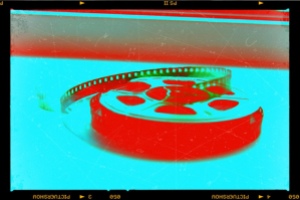There are many interesting apps available for library use, and we are looking at some of them this week. But what if you want something that is unique to the special needs of your library? What if you want to stretch yourself and your tech skills by trying something new? What if you just don’t want to pay for an app??
You might be the perfect audience for this (free!) Udacity class!
Android Development for Beginners How to Make an Android App gives you some training in Java and programming for Android. “This course is designed for students who are new to programming, and want to learn how to build Android apps. You don’t need any programming experience to take this course. If you’ve been using a smartphone to surf the web and chat with friends, then you’re our perfect target student!”
Your library may want to reach out to patrons in a way that works for them, and speaks to them with tools they are already using. “Android powers over 80 percent of the world’s smartphones, and represents an incredible opportunity for developers everywhere. The next billion people coming online will interact with the internet for the very first time on a mobile device. Building for Android gives you the best opportunity to reach these users and make an impact — both in your community, and on the world.”
You may not need to connect to everyone in the world – but you do want to connect with as many of your potential users as possible; and an app you create may be one tool to help make that happen!