The following post was submitted by CMLE Scholarship recipient, Violet Fox, College of St.  Benedict/St. John’s University Metadata Librarian.
Benedict/St. John’s University Metadata Librarian.
I was able to attend LITA Forum 2015 (sponsored by the American Library Association’s Library and Information Technology Association division) in Minneapolis in November. It was my first time at LITA Forum, which is designed for those working on the cutting edge of technology to bring innovative services to library users. I found the Forum unique in its focus on experimentation and sharing—many speakers encouraged attendees to “get their hands dirty” and try out new projects.
I attended a number of sessions focused on how the shift to Linked Data can open new methods of research and discovery. Making resources easy to find and providing new ways to present data were on the minds of many at the Forum. Particularly interesting to me were the ways that people were working with legacy data and finding ways to effectively manipulate disparate metadata. Again and again I heard common themes emerge: thorough documentation and user testing are essential components of any project, as well as flexibility in responding to changing needs.
I found Mx A. Matienzo’s keynote especially inspiring. Director of Technology for the Digital Public Library of America, Matienzo discussed how the good intentions of libraries can lead to shortchanging our users by speaking over their voices. Matienzo also reminded attendees to be vigilant in keeping our communities in mind, empowering them to interpret their own past and shape their own future. The keynote made me reconsider the value that libraries have (perhaps unthinkingly) placed in centralization of knowledge organization—one-size-fits-all doesn’t necessarily apply to controlled vocabularies or classification schemes, so how can we create systems that work best for our local users?
A list of presentations and posters from LITA Forum (many of which have accompanying slides) can be found at the wiki. I’m so grateful for the opportunity to attend my first LITA Forum, and I’m looking forward to experimenting with the implementation of new features for my own library’s catalog.
Image credit: http://tinyurl.com/nuex2ot, licensed under CC BY-NC 2.0
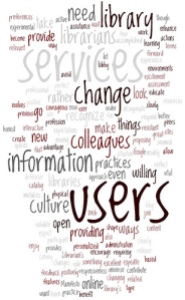 The Google Documents add-on called Tag Cloud Generator is a great way for students to examine their own or another person’s document for frequently used words. They can generate a word cloud within their story to aide in the revision process. Educators can then ask them to find synonyms to make a more interesting story or essay.
The Google Documents add-on called Tag Cloud Generator is a great way for students to examine their own or another person’s document for frequently used words. They can generate a word cloud within their story to aide in the revision process. Educators can then ask them to find synonyms to make a more interesting story or essay.


