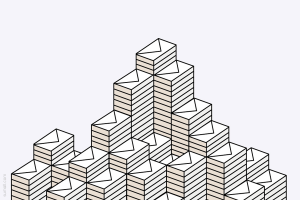 Whether you love it or you hate, you can’t deny that email is a part of life. But did you know that there are about 2.4 million emails sent every single second? That’s just one of the mind-blowing facts MakeUseOf recently dished out about email. Here’s the list:
Whether you love it or you hate, you can’t deny that email is a part of life. But did you know that there are about 2.4 million emails sent every single second? That’s just one of the mind-blowing facts MakeUseOf recently dished out about email. Here’s the list:
1. Approximately 205 billion emails are sent every day.
2. 91% of all email users check their inbox at least once a day.
3. At least 72% of U.S. adults manage personal emails by smartphone.
4. Gmail has close to 1 billion active users.
5. Skilled email marketing returns around $44 for every $1 spent.
And the great thing about the article is that when you click into each fact, you get documentation on the source of the information!
Check out the whole article now!
Image credit: from SumAll - Free Marketing Images




