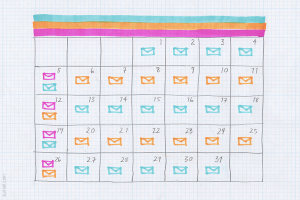Maybe you’ve already heard about the LibraryThing app? It’s been around for a few years as an app for iOS devices only, but they have recently launched their app for Android! (And it’s free!)
Maybe you’ve already heard about the LibraryThing app? It’s been around for a few years as an app for iOS devices only, but they have recently launched their app for Android! (And it’s free!)
This app sounds like a great way to keep your personal library collection organized. And it even allows you to add media like DVDs and CDs. A few more features include:
- Browse and search your library overall and by collection.
- Add books, CDs, and DVDs by scanning barcodes. The barcode scanning is SUPER FAST!
- Add items by searching by title, author, ISBN, etc.
- Browse and upload covers, using your Android’s camera.
- Do minor editing, such as adding books to collections and rating them. Major editing is done by a link to LibraryThing.com.
Check out their fun video here:
Do you use this app? We’re interested to hear how you like it! Leave a comment and let us know!