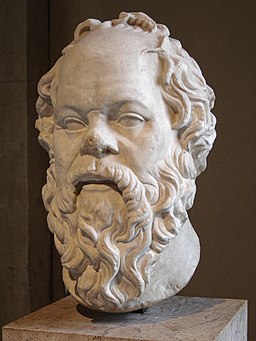We like to watch videos – but they need to be GOOD videos to actually hold our attention.
Browse through the tips in this article from the Journal of the American Association of School Librarians, and get some ideas for your own video creation – as well as making videos with your students.
“Today, I don’t bother with a fancy studio to create and share videos. Here are some of the ways that I create and post videos. These are straightforward videos… nothing fancy, no animation. (If I want to be fancy, I use other tools for special occasions.) Most of the time, I keep it simple and limit the tools because I need to work fast.
Screencast-O-Matic: This website will allow you to document anything on your screen. I use Screencast-O-Matic when I need to illustrate steps. The free version provides 15 minutes of recording with a watermark.
- Tip: If you are serious about making videos, you might consider paying for the premium version. It is inexpensive. The features are priceless. For example, the premium features will allow you to record just the computer audio with a PC. You can also edit videos and make longer recordings.
PowerPoint: When I want to make a quick video of my presentations, I use PowerPoint. I don’t use this option to show in-depth steps.
- Tip: The video can be shared using Office 365. Any teacher or student can get Office 365 Education for free by signing up with their school email address.
YouTube Live Streaming: I like this option because, after set up, it is a matter of clicking on a button to record. You can capture yourself talking to other people and show your faces and screens. Use this Google support site to get started: https://support.google.com/youtube/answer/2474026?hl=en.
- Tip: Live-streaming video goes directly to the user’s YouTube channel and is public. Change the settings after uploading the video.
iMovie: This is for IOS operating systems. I like the way my videos look professional when I finish. The only problem is that I spend too much time playing around with it.
- Tip: If you don’t have a MAC, iMovie is also available for the iPhone and iPad. Windows had a similar program called Windows Movie Maker. Shotcut (https://shotcut.org/) is an alternative to Windows Movie Maker. As always, use due diligence before downloading programs to your computer. Moreover, Microsoft has updated Microsoft Photo to create videos.”
Read the rest of this article here, for more ideas on hosting and other good ideas!